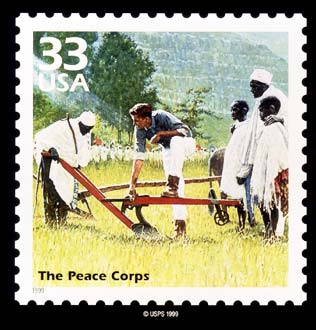The Peace Corps is a household name. You can ask almost anyone in America if they’ve heard of it, and they’ll probably answer in the affirmative. I’ve always wondered how this small federal agency could have such a huge impact on American culture, but I think it comes down to three basic factors:
- It’s exotic. Although many have heard of the Peace Corps, most don’t know exactly what it’s all about. There seems to be a romantic stereotype that Peace Corps volunteers are sent to some tropical village to live in a mud hut and teach the natives animal husbandry or some such skill. (The reality these days is that volunteers are more likely to end up in a city teaching computer literacy, but the stereotype lives on.)
-
It’s old. Established in 1961, America has had plenty of time to learn about the Peace Corps, and nearly 200,000 returned volunteers have had ample opportunity to spread the word around. In fact, the Peace Corps has been around long enough that it’s even had its own postage stamp.
- Hollywood loves it. I suspect this factor has had the single greatest impact on making the Peace Corps a household name. I’ve lost count of how many references to it I’ve seen on TV and in movies, each one helping to cement a place for the Peace Corps in American culture. My favorite is this segment from the movie Airplane!.
[flashvideo file=http://vocaro.com/trevor/blog/wp-content/uploads/2009/06/airplane-peace-corps.mp4 width=450 height=340 /]
Filmed in 1978, I had thought that Airplane! was perhaps the earliest pop-culture reference to the Peace Corps. Last week, when I happened to rent The Pink Panther from GreenCine, I discovered I was wrong.
Playing a supporting role in the film was Robert Wagner, better known to today’s audiences as Number Two from the Austin Powers series.

In the scene below, note how Wagner casually mentions the Peace Corps. Moments later, David Niven enters and also drops the Peace Corps name as if it were common knowledge.
[flashvideo file=http://www.vocaro.com/trevor/blog/wp-content/uploads/2009/06/the-pink-panther-chapter-8.mp4 width=450 height=280 /]
What shocked me about this scene was the date: The Pink Panther was filmed in 1963, just two years after the Peace Corps was established! It could very well be the first reference to the Peace Corps—ever—in mainstream popular culture. Perhaps even more surprising is how nonchalantly the Peace Corps is mentioned, as if everyone knows what it is.
So, contrary to what I had assumed, the longevity of the Peace Corps may have had little to do with its status as a household name. Judging by this clip, it became well-known almost as soon as it was created.