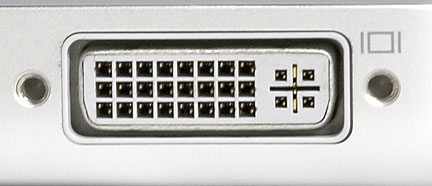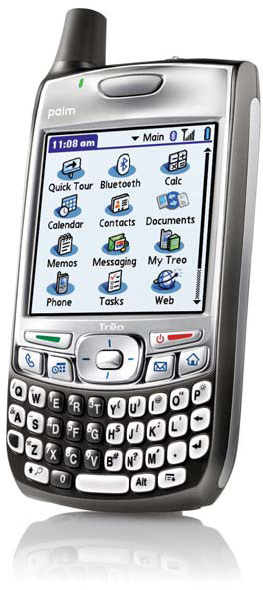Entries Tagged 'Hardware' ↓
March 16th, 2007 — Hardware, Personal, Trivia
During episode #66 of This Week in Tech, host Leo Laporte reminded his fellow pundits that August 2006 marked the 25th anniversary of the IBM PC. It cost $1565—a fairly inexpensive computer in those days—but Leo noted that’s because it didn’t come with a hard drive, only a cassette port. John C. Dvorak immediately asked, “Does anyone remember if that used the Kansas City standard?â€
[flashvideo file=http://vocaro.com/trevor/blog/wp-content/uploads/2009/06/twit0066.mp4 height=60 width=450 /]
My reaction was the same as Leo’s: Kansas City standard? Is that a joke? I grew up in K.C. and have lived there most of my life, and yet I’d never heard of such a thing.
This thirty year-old standard was actually fairly revolutionary. According to Wikipedia, it was one of the first standards to allow consumer-quality audio cassettes to store computer data. It was thus a catalyst in the rise of the personal computer, offering home users inexpensive data storage at a time when floppy disk drives cost around $1000.
An example comes from personal experience. I recall my dad’s old TI-99/4A having a cassette port to which he had hooked up an even older portable tape recorder. I’d use it to save my little BASIC programs and whatnot. I could turn off the computer then come back the next day, playback the tape, and pick up where I left off…hopefully. (As Leo says, those cheap tapes weren’t particularly reliable.)
Despite reliability issues, the Kansas City standard remained influential. It even spawned a completely new type of computer data storage: vinyl records! That’s right; old-fashioned 33â…“ RPM records were once used for recording high-tech digital data—formatted according to the Kansas City standard, of course.

And all this time I thought my home town was known only for its barbecue and jazz…
November 11th, 2006 — Hardware, Humor, Mac, Trivia
Inspired by a recent MacRumors article about a Japanese version of the “Get a Mac†campaign, I wondered how many foreign-language ads Apple had made. I found five:
Unfortunately, the Japanese version is the only one with actors other than John Hodgman and Justin Long. The rest are simply dubbed.Still, if I had to choose anyone to replace John and Justin, it would be these guys.

November 6th, 2006 — Gadgets, Hardware, Reviews
Back in May, I covered the Treo 700p announcement, declaring it a worthy replacement for my current handheld, the Treo 650. I had always intended to upgrade, but I couldn’t justify the expense until recently: Last month, my service contract with Sprint expired (making me eligible for a discount on the Treo), and my wife’s cheap Nokia 6225 finally bit the dust. Solution? I got a new 700p; my wife got my old 650.

The Treo 650 (left) and Treo 700p (right)
Now that I’ve actually had a chance to use the Treo 700p, I can offer a more thorough review. First, the cons:
- I thought cell phones were getting smaller and sleeker, but the Treo 700p is just as thick and chunky as the model it replaces. After eighteen months, you’d think Palm’s hardware engineers could slim their flagship product just a little bit. Instead, the Treo remains (unofficially) the world’s fattest cell phone.
- The Menu key, a rather frequently pressed button, has been moved. It’s no longer found on the middle-right, which was a perfectly natural location for thumb usage when holding the phone in your left hand (and still very accessible when holding the phone in your right). Instead, it is now located all the way down on the lower right. Not only does this make the Menu key nearly impossible to push when holding the phone in your right hand, it requires an awkward reach of the thumb when held in the left hand. Why, Palm, why?
- The 700p has two phone buttons: a green button to answer calls and (just below it) a Phone hard key to switch to the dial pad. There’s no reason for this redundancy: On the 650, a single Phone button worked perfectly fine for both functions. Worse, the extra button takes up space that could otherwise be used for the Menu key (see above).
- With its faster EV-DO radio, the Treo is now able to play streaming video. It’s a nice idea, but I found the quality to be terrible. Instead of spending $10/month on Sprint TV, I’d rather just use my video iPod.
- Sprint now requires the purchase of a $40/month “Phone As Modem” plan if you want to use the Treo to give your laptop wireless Internet access. (The 650 only required the Vision plan at $15/month.) Luckily, a hack is available that disables the need for PAM. Full details are in my updated step-by-step guide for Bluetooth dial-up networking.
And now the pros:
- Speaking of Bluetooth DUN, this feature had to be enabled and disabled manually on the 650. It was a tedious process of switching to the Bluetooth preferences, turning on DUN, then getting a warning message about Bluetooth devices not working when DUN is enabled. On the 700p, this entire process is automatic. DUN enables and disables itself on demand, so there are no warning messages to deal with.
- The keyboard has a better feel. The keys are slightly bigger and easier to push.
- Internet access is noticeably faster. Although certainly not “broadband-like†as Sprint claims, the speed is a big improvement over the 650. In terms of raw performance, the 650 is like having a wireless dial-up connection, while the 700p is more like ISDN (somewhere between dial-up and broadband). Raw speed for downloads is about 10 KB/s on the 650 and at least 20 KB/s on the 700p, although there’s still an awful lot of latency when surfing on the 700p. Still, net access on the 650 was sometimes painful, but on the 700p it’s usually acceptable. A case in point: The Internet access at home temporarily went down last week, so I used the 700p’s DUN feature as a backup. After a few minutes, I almost forgot I wasn’t on Wi-Fi anymore!
- My favorite new feature in the 700p is one that I haven’t seen mentioned anywhere: It now charges directly from a USB port! So, instead of carrying yet another AC adapter with me when I travel, the same USB cable that I use to sync my Treo with my laptop can also be used to charge it.
That’s four pros and five cons. As you can see, I’m not quite as thrilled about the 700p as I was back in May, at least not as an upgrade from the 650. Given that the operating system, processor, and screen haven’t changed at all, and the form factor is almost the same (and worse in some ways), it’s hard to justify the cost. The only substantial improvements are the EV-DO radio and the ability to charge from USB. Keep that in mind if you’re a 650 user looking to upgrade to the Treo 700p.
October 10th, 2006 — Hardware, Mac, Personal
My computer upgrade cycle is 2.5 years. That’s about how long it takes for technology to improve to the point where new computers, with their faster chips, bigger hard drives, and more RAM, make the upgrade cost worthwhile. And since I’ve had my PowerBook since April 2004 (about 2.5 years ago), I’ve really been itching to upgrade.
My eye has been on the MacBook Pro, but with Intel’s announcement of the Core 2 Duo chip, I knew an upgrade of Apple’s flagship portable was imminent. I decided to put off my purchase until the very day the Core 2 Duo MacBook Pro was announced.
So I waited. And I waited. And I waited some more. While I was waiting, I saw countless news stories of PC manufacturers announcing Core 2 Duo laptops. But Apple? They were silent. During this time, my PowerBook felt as if it were getting slower and slower and slower.
And then, one day in September, my PowerBook got really slow. In fact, it stopped. Completely. Something had gone horribly wrong with the main logic board, and I had to send it to Apple Support for repair. I didn’t want to be without a computer for the next 7 to 10 days, and I certainly didn’t want to wait who-knows-how-long for Apple to announce a Core 2 Duo laptop. So I bit the bullet, walked into an AppleStore, and walked out with a brand new 15-inch MacBook Pro.
After upgrading the RAM from 512MB to 1.5GB (almost a necessity with Mac OS X) and upgrading the hard drive from 80GB to 120GB (did the upgrade myself, aided by Other World Computing’s instructional video), I ended up with a pretty smokin’ fast laptop. How fast is it?
- It’s so fast, it finishes compiling my code before I type it.
- It’s so fast, it requires two halt instructions to stop it.
- It’s so fast, it executes an infinite loop in six seconds.
(Ah, the oldies but goodies. I love computer jokes.)
Of course, the true measure of a computer’s speed is BZFlag. My new MacBook Pro is so fast I can pump up all the detail settings to the max, and the game still runs smoothly. That was impossible on my old PowerBook. In fact, I didn’t quite realize how much I was suffering with my PowerBook’s aging G4 processor until I saw a Geek Patrol article that chronicled Mac performance through the years. Their graph clearly shows the huge jump in speed that Apple is getting by moving their laptops to Intel processors, not to mention how severely the G4 has stagnated in recent years.
But speed isn’t the only thing I’m getting with my new MacBook Pro. It includes some nice bonus features, too:
Nifty remote for listening to music and watching DVDs

Backlit keyboard for low-light situations (airplanes, midnight snacks, etc.)

Built-in iSight video camera

Full-size DVI port
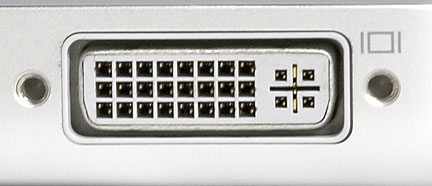
(My old PowerBook had a mini-DVI port, so I had to remember to bring an adapter whenever I was to give a presentation. Very annoying.)
One final note: My new MacBook Pro has a 15“ display, pleasantly roomier than my old 12†PowerBook. Web surfing, coding, and almost everything else I do is more comfortable with the increased screen real estate. Of course, that also makes the laptop itself much wider and thus a bit harder to squeeze into a carry-on bag. Still, it’s thinner than my old PowerBook and only one pound heavier. It could always be worse.
May 14th, 2006 — Gadgets, Hardware, Reviews
The Treo 650 has been my constant companion for the past year-and-half. (Come to think of it, it’s with me more than my wife is!) It’s my cell phone, my calendar and to-do list manager, it gives me turn-by-turn driving directions and Internet access wherever I go, and it even trounces me at chess. But that doesn’t mean I don’t want something better. The rumor mill has said for many months now that someday Palm would release a new and improved smartphone, the Treo 700p. Well, today is that day.
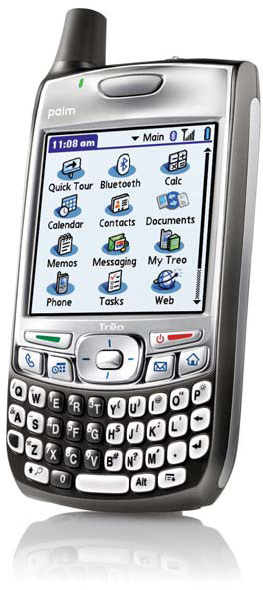
Looking at the specs, this new Treo is mostly identical to my old 650:
- Same screen (320×320 pixels)
- Same processor (312MHz Intel)
- Same operating system (Palm OS 5.4)
- Still no Wi-Fi support (a lot of people complain about this, but I’ve never understood the need for Wi-Fi on the Treo)
But there are some welcome differences:
- Four times as much memory (128 MB vs. 32 MB), although supposedly only 60 MB are available to the user
- Slightly better Bluetooth (version 1.2 vs. 1.1), which should mean slightly faster speeds and fewer interference problems. This will be nice to have when syncing and when using the Treo for dial-up networking.
- And speaking of dial-up networking, the 700p has a 1xEV-DO radio instead of the old 1xRTT, which means Internet access should be a lot faster. (This is probably the single biggest difference between the 700p and the 650.)
- Higher-resolution camera (1.3 megapixels vs. 0.3 megapixels), although this doesn’t matter to me since I always use a real camera for taking pictures
- Slightly different form factor (but identical to the previously released 700w). I like the bigger buttons and slightly modified layout, but I’m not sure about the squarish-looking keys.
- Built-in voice memo application (not sure whether I’ll use this)
All in all, there’s enough here to get me to upgrade, especially considering the improved Internet access speed. (It’s so nice when you’re stuck in a hotel room and you can connect your laptop to the net just by pushing a few keys on your phone.)My wife will now get my Treo 650 as a hand-me-down. Now, don’t complain; her old phone was a low-end Nokia candybar model with no Bluetooth support. With the 650, she’ll finally be able to use our wireless headset and avoid those neck cramps she gets during long calls.