My computer upgrade cycle is 2.5 years. That’s about how long it takes for technology to improve to the point where new computers, with their faster chips, bigger hard drives, and more RAM, make the upgrade cost worthwhile. And since I’ve had my PowerBook since April 2004 (about 2.5 years ago), I’ve really been itching to upgrade.
My eye has been on the MacBook Pro, but with Intel’s announcement of the Core 2 Duo chip, I knew an upgrade of Apple’s flagship portable was imminent. I decided to put off my purchase until the very day the Core 2 Duo MacBook Pro was announced.
So I waited. And I waited. And I waited some more. While I was waiting, I saw countless news stories of PC manufacturers announcing Core 2 Duo laptops. But Apple? They were silent. During this time, my PowerBook felt as if it were getting slower and slower and slower.
And then, one day in September, my PowerBook got really slow. In fact, it stopped. Completely. Something had gone horribly wrong with the main logic board, and I had to send it to Apple Support for repair. I didn’t want to be without a computer for the next 7 to 10 days, and I certainly didn’t want to wait who-knows-how-long for Apple to announce a Core 2 Duo laptop. So I bit the bullet, walked into an AppleStore, and walked out with a brand new 15-inch MacBook Pro.
After upgrading the RAM from 512MB to 1.5GB (almost a necessity with Mac OS X) and upgrading the hard drive from 80GB to 120GB (did the upgrade myself, aided by Other World Computing’s instructional video), I ended up with a pretty smokin’ fast laptop. How fast is it?
- It’s so fast, it finishes compiling my code before I type it.
- It’s so fast, it requires two halt instructions to stop it.
- It’s so fast, it executes an infinite loop in six seconds.
(Ah, the oldies but goodies. I love computer jokes.)
Of course, the true measure of a computer’s speed is BZFlag. My new MacBook Pro is so fast I can pump up all the detail settings to the max, and the game still runs smoothly. That was impossible on my old PowerBook. In fact, I didn’t quite realize how much I was suffering with my PowerBook’s aging G4 processor until I saw a Geek Patrol article that chronicled Mac performance through the years. Their graph clearly shows the huge jump in speed that Apple is getting by moving their laptops to Intel processors, not to mention how severely the G4 has stagnated in recent years.
But speed isn’t the only thing I’m getting with my new MacBook Pro. It includes some nice bonus features, too:
Nifty remote for listening to music and watching DVDs

Backlit keyboard for low-light situations (airplanes, midnight snacks, etc.)

Built-in iSight video camera

Full-size DVI port
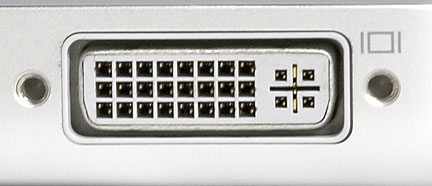
(My old PowerBook had a mini-DVI port, so I had to remember to bring an adapter whenever I was to give a presentation. Very annoying.)
One final note: My new MacBook Pro has a 15“ display, pleasantly roomier than my old 12†PowerBook. Web surfing, coding, and almost everything else I do is more comfortable with the increased screen real estate. Of course, that also makes the laptop itself much wider and thus a bit harder to squeeze into a carry-on bag. Still, it’s thinner than my old PowerBook and only one pound heavier. It could always be worse.
Ha Ha Ha. Good jokes.
As I am typing this, my Powerbook is lagging behind my typing speed.
How hard was the hard drive upgrade?
It was pretty easy overall. The most difficult part was figuring out how to do a complete clone of my system and then restore it to the new hard drive. But once I figured out how to use Carbon Copy Cloner, it was no big deal. Also, there was a desperate moment when I was trying to screw the case back on: It wouldn’t fit! But with some more screwdriver work, everything was back to normal.